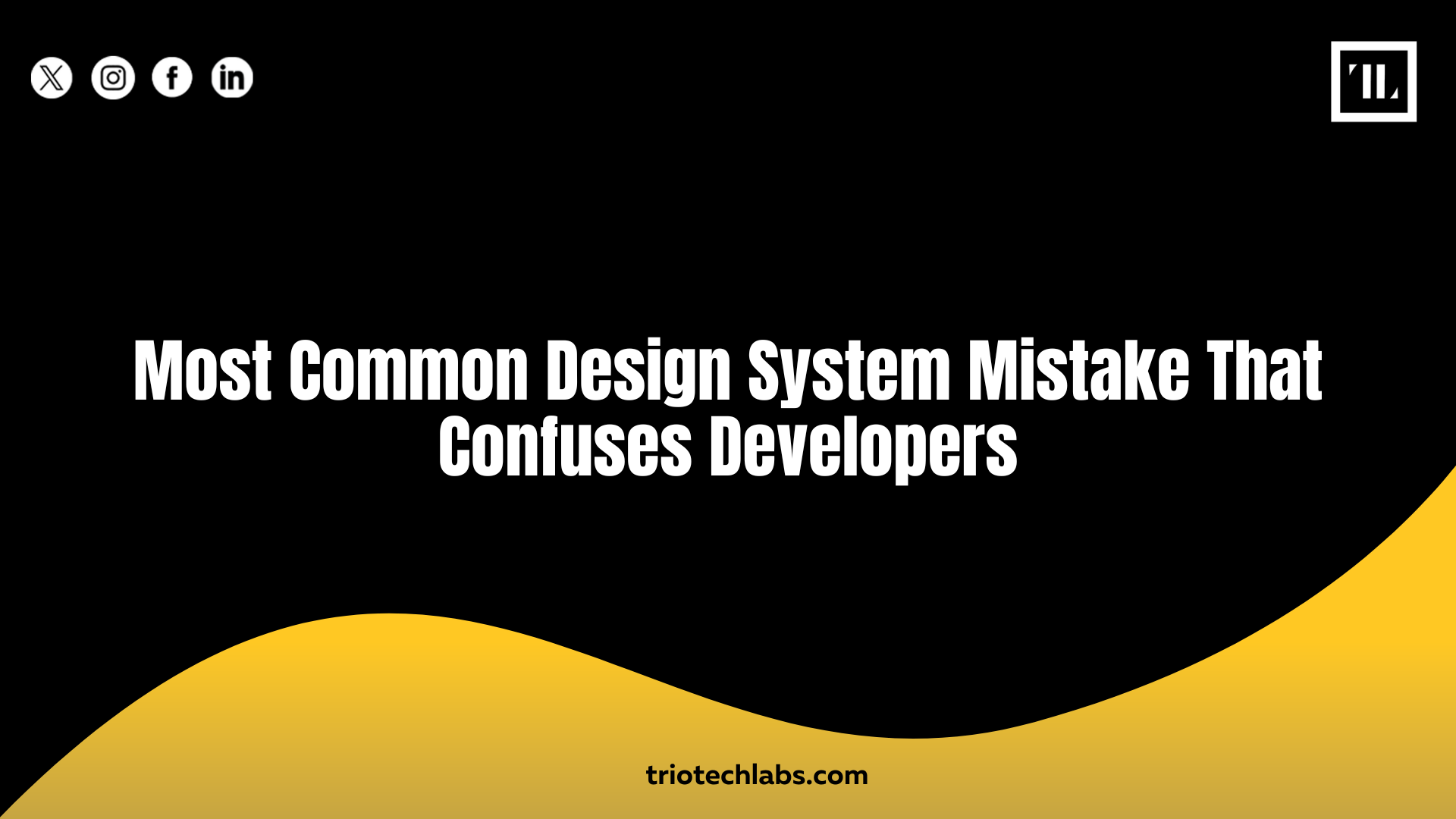
There is one design system mistake that nearly every team encounters. It has nothing to do with tools or visual creativity. It’s something more fundamental: a mismatch between design and implementation.
The most common mistake? When components look one way in design files but behave differently in code. This disconnect creates confusion, wasted time, and frustration for developers. Even the most polished design system fails if it does not deliver consistency in the developer experience.
This mistake often leads to inconsistent tokens, unclear specs, and missed edge cases. Fixing the design-to-code relationship is the first step toward a usable and trusted design system. When teams align their tools and workflows around practical implementation, developers gain clarity, not confusion.
The Design System Mistake That Trips Up Even the Best Teams
This isn’t about experience level. The issue occurs across large and small teams when systems grow faster than the communication supporting them. Here is what it often looks like in real projects:
- Components Don’t Match Between Design and Code
Designers ship clean mockups. Developers open the codebase and find discrepancies. Spacing is off. Hover states are missing. Interactive behavior does not match expectations.
Instead of trusting the design system, developers begin to rebuild or make educated guesses. This breaks consistency across the product.
- Inconsistent or Poorly Named Design Tokens
A button color might be named “Primary 01” in Figma but “mainBlue” in code. Font sizes vary slightly between components. Spacing tokens feels arbitrary.
When tokens are unclear or inconsistent, developers cannot rely on them. Tokens should be reusable and map directly across design and code.
- Lack of Clear Usage Guidelines and Edge Case Handling
Design systems often document only the ideal scenario. Developers, however, must handle edge cases. What happens when a user inputs too much text? What does a component look like when data is missing?
Without clear guidance, developers make assumptions that can break functionality or create visual inconsistencies.
- Updates Without Versioning or Change Logs
Design system updates should be predictable and trackable. Without version control or proper changelogs, developers may unknowingly adopt breaking changes.
Even minor updates can affect layout or behavior. Transparency around changes builds confidence in the system.
- Overly Abstract or Complex Component Libraries
Trying to future-proof every component often leads to abstract components that are difficult to implement. Developers may need to read through layers of logic just to understand a button.
Design systems should simplify, not overcomplicate. The goal is to reduce time to implementation, not increase it.
Why This Mistake Happens So Often
Design systems are typically created by designers and scaled by developers. When the workflows between both are not tightly connected, the system becomes more theoretical than functional.
Communication gaps and a lack of shared ownership allow small issues to become larger structural problems.
How It Impacts Developers in Real Workflows
Developers rely on systems for speed and predictability. When components don’t match or tokens are unclear, it disrupts the workflow. Developers lose time troubleshooting or writing one-off fixes.
As the gap between design and code grows, confidence in the system shrinks. Developers stop checking the system and build from scratch.
How to Avoid These Common Design System Mistakes
The solution isn’t more documentation or more layers. It’s about creating a clear connection between design and code. Here’s how to get there:
Sync Design and Code With a Living Component Library
Use tools like Storybook to maintain a real-time coded library. Designers and developers can reference the same source of truth.
Document Variants, States, and Constraints in Context
Cover all interaction states: hover, focus, error, empty, long labels. Developers should not need to guess behavior beyond the default.
Establish a Versioning and Governance Process
Maintain a change log. Use version numbers. Communicate updates clearly so developers know what has changed and why.
Use Design Tokens That Developers Can Actually Use
Tokens should be easy to read, map directly to code, and be consistent across the system. Tools like Style Dictionary help automate this connection.
Create Feedback Loops Between Design and Engineering
Regular reviews and audits help uncover gaps. Invite feedback from developers who work with the system daily. Shared ownership improves results.
Conclusion
The most common design system mistake is not a missing component or outdated tool. It’s the gap between design and implementation. When Figma and code do not align, the system fails its users.
Teams that focus on shared language, practical documentation, and real-time visibility create systems that support developers rather than confuse them.
TRIOTECH LABS builds design systems with implementation in mind, ensuring that every component is built to work consistently and clearly.
Solving this one mistake builds a stronger foundation for every product built on top of it.
